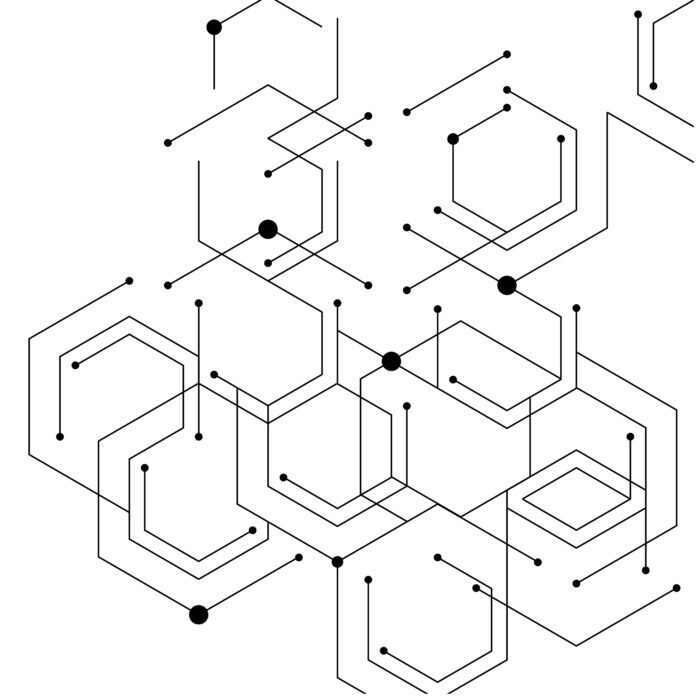It’s almost impossible to argue the benefits of migrating to the cloud in today’s day and age. Despite this, it’s important to plan your cloud migration to the last detail if you want to avoid meltdowns during the process. Here’s what you need to know to make sure your cloud migration is as smooth and painless as possible.
The Reasons for Meltdowns
With the changes occurring in today’s business landscapes and environments, there are more people than ever working from home or from multiple offices scattered across the country – or even the globe. As such, cloud migration provides access to numerous tools that offer everything from data management to collaboration in an easily-accessible format. Despite these benefits, though, cloud migration can lead to meltdowns all across the organization. The top meltdown-inducing struggles include:
Budgeting Disagreements
When the cloud migration process is all said and done, it offers numerous financial benefits. Things like lower administrative costs, increased efficiency, and simplified procedures can positively impact the budget. However, the journey toward those benefits can be an expensive one, and it can be challenging to get everyone on board with the initial spending. Things like rewriting the very architecture of applications, handling network performance improvements, and even bandwidth costs are all high.
The best way to resolve this is to work with your stakeholders early on to help them understand the return on the investment. Though there are some upfront costs associated with cloud migration, they will pay for themselves over time.
Change Resistance
Regardless of how beneficial the transition might be, people will always be the biggest challenge associated with making any kind of major change. No matter how carefully you plan, there will be quite a bit of change across the organization, and some disruption is inevitable. Failing to implement a change management strategy early on will make the entire cloud migration process a struggle.
Working with a change management team is the best way to avoid meltdowns due to change resistance. Listening to your staff’s concerns and doing whatever you can to address them during the cloud migration is crucial. When your staff knows you are listening and that you care about them, they become less likely to resist change.
Lack of Training and Skills
Finally, another of the challenges that many organizations face when confronted with cloud migration is a lack of skills to manage the migration. These days, everyone is scrambling to move to the cloud, and because of this, skilled resources are in incredibly high demand. As such, companies are trying to “go it alone” – without the help of a skilled professional – and they are experiencing meltdowns among staff who are expected to do too much of what they simply don’t know.
There are a few different options here, including hiring an outside partner to help you plan and execute your migration or perhaps even outsourcing these tasks to a more experienced individual. Either way, it’s crucial to make sure that you have people within your organization with the right skills and training to make the migration a success.
A 10-Step Checklist for a Successful Cloud Migration

The best way to resolve the points of contention above and therefore prevent meltdowns among your staff involves following a carefully-curated 10-step checklist that has been put together by cloud computing experts over the last several years. Though entire books have been written about carrying out successful cloud migrations, the 10 steps listed below simplify all the most important aspects.
1. Assign an architect. When it comes to cloud migrations, the architect is the individual responsible for handling the migration from start to finish. This person will have numerous responsibilities, including putting together migration teams, creating the migration plan, determining the best cloud solutions, creating a priority list, and more. The individual you choose should have ample experience in the cloud computing environment and be familiar with the available solutions to your organization. Ultimately, this person will handle planning and implementation by assigning other individuals within the organization to specific roles based on their experience and skills.
2. Determine how much to integrate. If you’re moving from on-site to cloud-based data storage, you can opt for shallow or deep cloud integration.
- Shallow cloud integration requires changing very little with the servers in the cloud that will be used to run the application. To put it simply, a shallow integration involves changing just enough so that the application will run in the cloud.
- Deep cloud integration requires the modification of your application(s) so that you can get the most out of a cloud-based program. Deep cloud integration can be simple or complex depending on your unique needs.
3. Decide on one or more cloud providers. Determining whether your application(s) will run in a single environment or in multiple environments can also help you avoid meltdowns early on. Many of today’s organizations build applications that are “cloud-agnostic” which means that they will operate on any cloud provider, either with one provider at a time or simultaneously across multiple providers.
4. Determine your key performance indicators (KPIs). Another important aspect of planning for a successful cloud migration involves determining your KPIs ahead of time. Make sure that any KPIs you used prior to the migration have been optimized for the cloud environment, and include indicators in categories such as the user experience, application performance, infrastructure, and business engagement.
5. Establish performance baselines. This simply means that you should measure the performance of your application now – prior to the cloud migration – so that you can accurately measure post-migration performance. It is helpful to collect average and peak performance baselines, as well. The most important thing here is ensuring that you have determined exactly what data to collect and measure over very specific time periods so that you can use the same data collection methods both pre- and post-migration.
6. Set priorities. Another important way to avoid meltdowns involves determining exactly how the migration will occur. Are you sending everything to the cloud all at once, or will you migrate individual components over time? If you opt to migrate individual components one-by-one, it’s important to prioritize them in such a way that you can avoid disruptions as much as possible.
7. Consider refactoring. Refactoring programs and applications prior to the migration is important because it can help alleviate any issues that you might experience. For example, refactoring might allow you to utilize a varying number of instances, dynamic-cloud capabilities, and more.
8. Creating a plan for data migration. Data migration is crucial for the overall performance of applications, but it’s also one of the trickiest aspects of migrating to the cloud. Failing to properly locate your data can lead to serious meltdowns among your staff due to lengthy load times, missing data, and other mishaps that can dramatically affect operations. Planning far in advance for data migration is the best way to ensure that all data remains accessible. Fortunately, there are numerous data-migration services available to you that can help make this process simpler.
9. Planning the switchover. With the eight steps above covered in detail, now you’ll need to determine exactly when you plan to switch to your new cloud solution. First, give your staff ample time to prepare for any changes that the switch might create in operations, and then choose the approach you want to use. You might opt to move everything over to the cloud all at once, or you might opt to move data over in chunks to help ease the process. Your choice will depend on the nature of your operations and the amount of data you’re moving.
10. Check (and re-check) resource allocation. Statically allocating resources is ideal for legacy on-site servers, but when it comes to the cloud, it actually prevents you from taking advantage of all the cloud has to offer. When you need more resources, you don’t have to buy more hardware – you just need to pay your vendor for more resources. Once the migration is completed, keep an eye on your resources and make adjustments as needed to keep your programs running quickly; otherwise, your staff might find themselves dealing with bogged-down applications, crashes, and data retrieval issues.
Other Important Considerations for a Smoother Migration
Image Source: Cloudfront.net
The 10-step checklist above helps ensure that the actual migration process – the technical aspects – does not interfere with operations more than is necessary. When it comes to cloud migration, though, there’s much more to consider. Two of these things are your digital landfills and edge computing. Let’s look at each of these in more detail so that you can see how they relate to cloud migration as well as how they can help prevent meltdowns among your staff.
Cleaning Your Digital Landfills
When you’re finished with something that you no longer need to keep, you put it in a trash can and it inevitably finds its way into a landfill. A digital landfill follows this same premise; it’s a place where old information goes to do nothing but take up space. If you have terabytes worth of files from 1993, you certainly are not alone. It’s actually quite common, and the larger the company is, the bigger and more numerous their digital landfills become. As such, if you want to improve the cloud migration process, it’s beneficial to identify these digital landfills and vaporize them before the migration.
In fact, cleaning out your digital landfills is referred to as “data cleansing,” and it’s a step that no organization should ever skip. There are three options that are available to you when it comes to weeding out your landfill:
- Purge the data. When you purge it, you destroy it. This is the best option for any data that is no longer of use to you and no longer has any meaning.
- Archive the data. This is the best option for read-only data that is really only useful for reviewing trends. Archiving it keeps it separate from essential data, but still keeps it available to you. When moving to the cloud, archival storage is a very inexpensive tier, so be sure to utilize it whenever you can rather than paying full-price to store data that you are no longer working with regularly.
- Migrate the data. Finally, now that you know which data you no longer need and which data you can archive to save for reviewing trends, the data that you have leftover can be migrated. This should be only data that is considered essential to your operations.
Cleaning your digital landfills not only helps you reduce the amount of cloud space you need but also ensures that things run more smoothly, that they are easier for your staff to find. If they’re searching for needles in haystacks, meltdowns are sure to ensue, but organizing your data into neat, orderly pools can help keep everyone calm and productive.
Consider Edge Computing
Edge computing is not as well known as cloud computing, but it’s just as popular and just as beneficial in many ways. To define it as simply as possible, edge computing is the practice of collecting, analyzing, and processing information near where it is collected. It’s especially common among smart devices like smartphones and smart watches, as well. Whereas cloud computing requires data to be sent to the cloud to be collected, shared, and acted upon, edge computing occurs within the device itself wherever applicable.
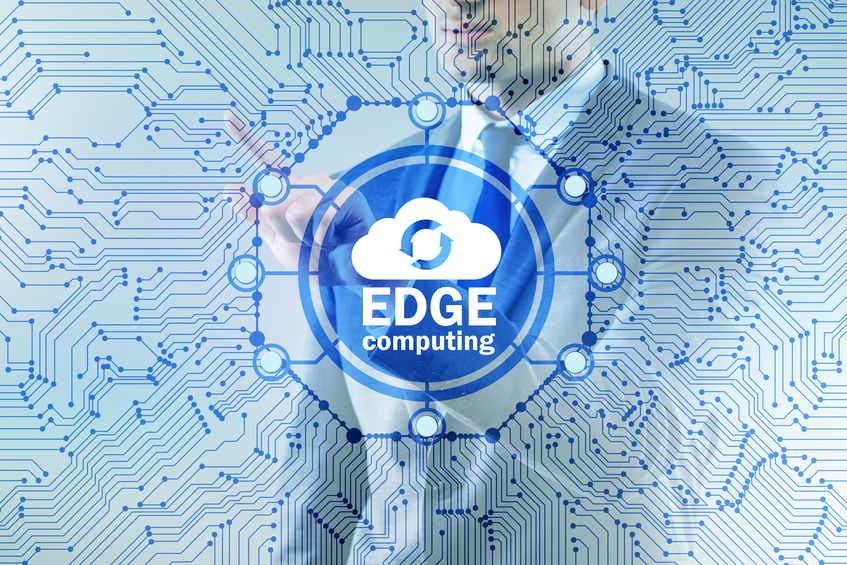
To put it another way, edge computing puts the computing services nearer to the person who is consuming the data, which resolves a host of issues, including things like:
- Bandwidth issues. The act of sending chunks of data from a device to the cloud and back again may not utilize a great deal of bandwidth for just one user, but when there are hundreds or even thousands of users all sending and receiving information, a lack of bandwidth can negatively impact data collection, analysis, and delivery. Edge computing can resolve this by doing the computing on the end user’s side without the need for a trip to the cloud.
- Latency problems. When data goes to (or comes from) the cloud, it has to make a trip from the user to a network provider to the cloud and back again through the same sort of route. The time it takes for that data to make a round trip can negatively affect response times. In other words, imagine pressing the call button on your phone and then waiting several seconds for a response. That is, in a sense, latency. Too much latency can be a huge issue for your organization, particularly if it affects the delivery of customer service.
- Data sovereignty concerns. In different parts of the world, there are different laws surrounding the collection and use of data. Data sovereignty is essentially an idea that data is governed by laws and statutes in the land where it is collected, which can pose issues for cloud-based data collection and analysis. Where data sovereignty is an issue, the use of edge computing can keep data in the nation where it was collected – no cloud needed.
Of all the reasons to consider the possibilities of edge computing, it’s an excellent way to build a hybrid computing model that allows you the best of both edge and cloud computing. Think of it like this: for any computing that needs to occur in near-real time, edge computing is fantastic, and for any computing that requires more resources and processing, cloud computing is the better option. Between these two types of computing, you can build a model that is perfectly suited to your organization’s individual needs.